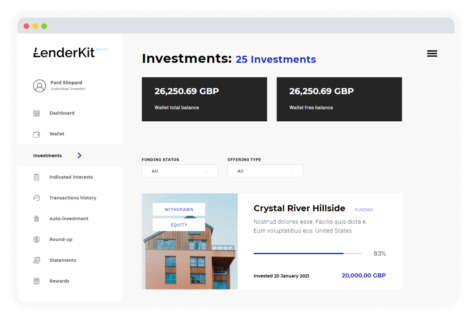Investor and fundraiser dashboards
LenderKit has three types of users: fundraisers, individual investors and corporate investors. Every role has a personal area to manage offerings or crowdfunding campaigns and perform transactions.
Fundraising: all important information at once
A fundraiser’s dashboard gives an overview of crowdfunding campaigns, insight into the status of offerings and makes it easy to understand if any item needs special attention.
With all functions conveniently positioned and always visible, a fundraiser can:
- view transactions by type and status,
- make repayments,
- monitor the payout schedule,
- manage offerings,
- manage credit cards and bank accounts,
- enable two-factor authentication.
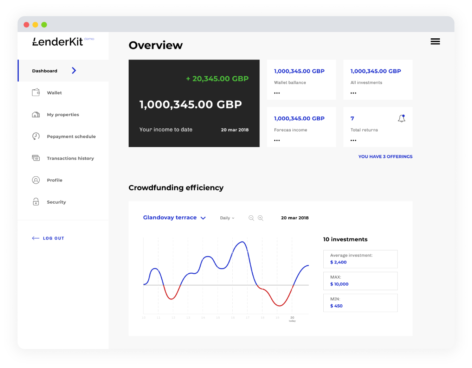
Straightforward offering creation
Depending on the type of industry, offer creation can be quite strict, and fundraisers may be restricted from doing it themselves.
In the default flow, LenderKit allows fundraisers to create offerings right from their dashboards. The process requires filling in a lot of information as well as submitting documents, so we’ve designed it to be as transparent and straightforward as possible.
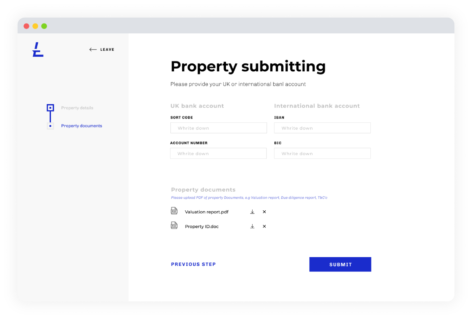
Investment monitoring dashboard
Investors get their own tool to manage investments, monitor investment performance, top-up e-wallets or sell investments on the secondary market.
Investors who completed registration and have been verified, can browse offering details and make investments in the desired offerings. Investments can be processed online via 3rd party payment service or via offline transactions.